Pulse, timing and tempo
- Perform with some sense of timing, either by performing using virtual instruments, or triggering and manipulating live loops
 Within Live Loops, show learners how to trigger columns and individual loops with a sense of timing. This could be using 2 or 4 bar phrases. Learners should trigger the next intended musical phrase ahead of the beat, to ensure it switches in time.
Within Live Loops, show learners how to trigger columns and individual loops with a sense of timing. This could be using 2 or 4 bar phrases. Learners should trigger the next intended musical phrase ahead of the beat, to ensure it switches in time.
The tempo can be adjusted to provide a greater challenge when triggering samples on time.
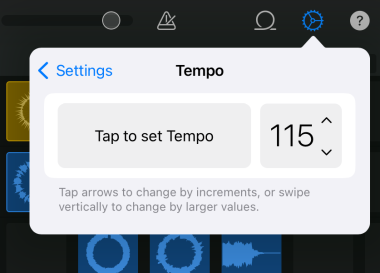
The ‘Time Snap’ should be set to 1 bar to allow a safe space to trigger the next sample.
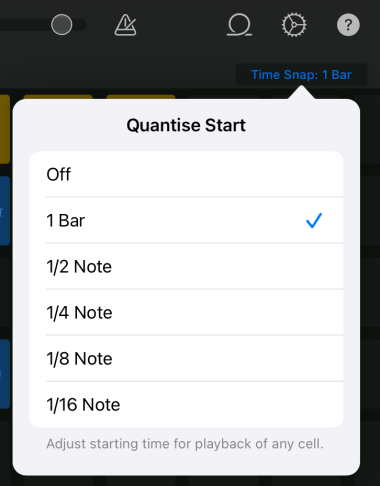
![]() When using the sequencer in GarageBand, show learners how to use the settings function to change the tempo to suit their musical intentions.
When using the sequencer in GarageBand, show learners how to use the settings function to change the tempo to suit their musical intentions.
![]() Whilst a Live Loops backing is playing (or any suitable backing beat), ask learners to improvise using the virtual instruments within different present scales (e.g. major pentatonic, minor blues) which can be found in each virtual instrument’s menu, demonstrating a sense of pulse.
Whilst a Live Loops backing is playing (or any suitable backing beat), ask learners to improvise using the virtual instruments within different present scales (e.g. major pentatonic, minor blues) which can be found in each virtual instrument’s menu, demonstrating a sense of pulse.
Explore the progression of this Learning Objective
Continue exploring the current Programme of Study